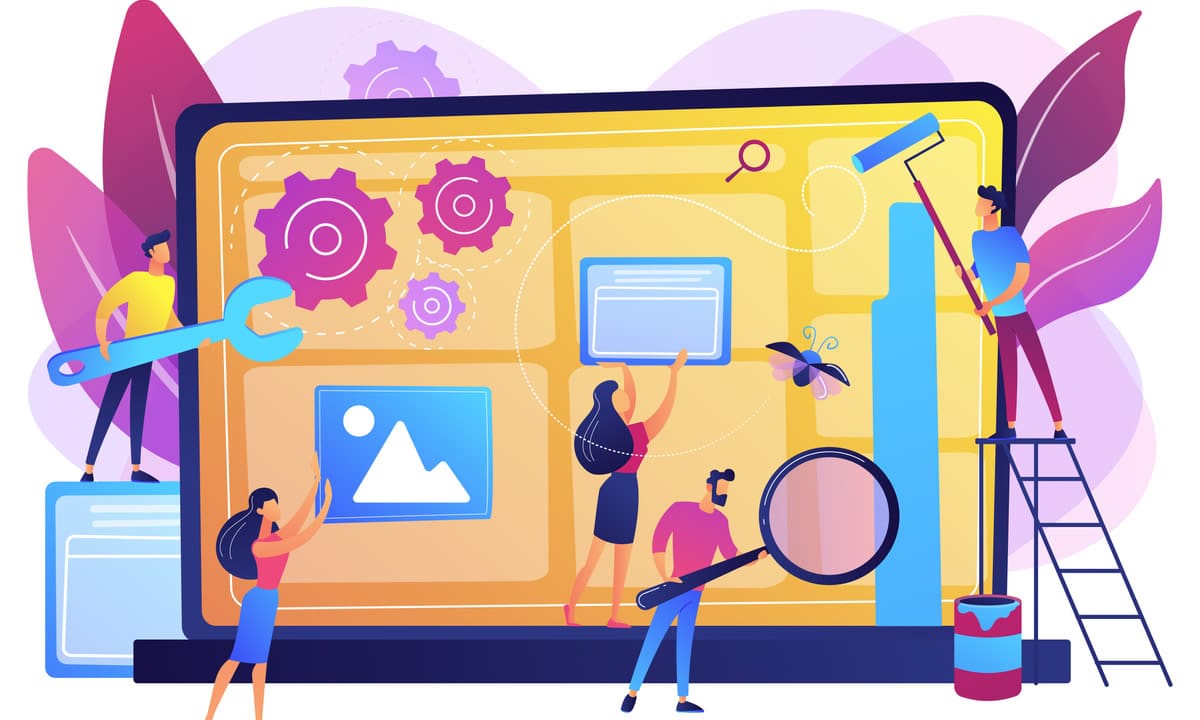Over 60% of commercial websites are constructed in WordPress. It’s a truly wonderful platform, with innumerable themes and plug-ins. But sometimes, the number of options available can be a little overwhelming. It’s typical in early days to tinker with options. Sometimes, what you think might be desirable turns out to be not as useful as you might hav anticipated. Sometimes plug-ins that seemed to be the best available have been superseded by something with more functionality, or the developers have lost interest and ceased to support it with updates. And sometimes not being able to update themes and plug-ins becomes a problem.
SERP and Page Loading
Much of any website’s SEO efforts involve such things as providing new and clear content on a regular basis, integrating across pages on the site, and linking out to other sites. It helps if search engines are able to parse information in a way that makes it easy to serve. But search engines also take account of how long it takes to load your site in rankings. If elements of your site prevent it loading quickly, that affects not just the consumer experience, but whether, in effect, the search engine the consumer uses to find you gives priority to serving up your site information.
Update Your Themes and Plug-Ins
The reasons are numerous. An outdated theme will exhibit limited compatibility with newer plug-ins, and newer themes and plug-ins will be closer to the state of the art, as a general rule, and easier to defend against ever-developing threats. When a new theme attempts to work with older plug-ins, or vice-versa, compatibility issues arise, and these can slow down your page-loading, or even prevent it from presenting properly. It is also a wise idea to get rid of plug-ins that prove to be of little use, and to consider switching to a new theme if your old one is outdated or no longer well supported. Many web designers recommend that you make it a monthly practice to update anything that can be updated.
Be Choosy About What You Add To Your Site
It pays to do a little research into anything you add to your site. Find out what other users have to say about that plug-in, for example. Has it been loaded a lot? Are the more recent users just as enthusiastic as the older ones? Have other users reported compatibility issues with themes like yours or with other plug-ins that you may already rely on?
When In Doubt, Sandbox Any Changes
If you have any questions about compatibility definitely sandbox a trial before going live. It seems tedious, but it will likely save you time and grief in the long run.
Back Up, Back Up, Back Up!
Especially if you are hosting on non-cloud services, it pays to back up early and often. If you don’t have a back up, and your server crashes, poof! [Imagine your own stream of profanity here] All you can do is to start over. Cloud services have some distinct advantages, but you also pay more for them. It’s a simple matter to set up a RAID system for backing up and to automate it, and storage has become very cheap. Backing up your site before debuting any new functionalities, like sandboxing, is always wise, whether locally or to cloud. That said, having back-up systems off site generally brings added security.
Use Analytics
Just about the first plug-in that anyone should install in their WordPress site is Google Analytics. Spend enough time with it to learn its basic functionality, too. The feedback you get from Google Analytics will allow you to fine tune your site and your pitch for maximum effect. Google Analytics’ metrics will help you find out where your traffic is coming from, and which of your content is sparking the most interest. It will help you shape your efforts for maximum effect, and will give you near real-time feedback on any experimentation you would like to perform. It will also give you feedback about such important metrics as site load time, as mentioned above.
Optimize Your Database and Your Site Generally
Some plug-ins may generate more data than they need to get the job done. As this data proliferates, it can slow down your site, and it can cost you more due to your server footprint. Review the data logs and the plug-in settings. Security plug-ins, audit plug-ins, and back-up plug-ins are typical culprits in generating more data than is necessary, if not properly set up. Remember to sandbox any data cleanup, just in case. Plug-ins like WP Smush and Autoptimize will also help reduce the data footprint of your site, and help it to load faster and more smoothly.
Optimize Your Site for SEO
We harp on this quite a bit here, because we know how important SEO is for putting eyeballs on the goods and services you have to offer. Yoast SEO is a great tool for figuring out how SEO friendly your site is, and how to tweak it to be better. Your friendly neighborhood experts here at SunAnt can also help you this way. It’s part of their business culture to stay on top of these trends, and to understand how best to position you in the information ecology.
Make Your Website Mobile Friendly
It’s impossible to overstate just how important this is to driving your business. As smartphones continue to account for ever-increasing proportions of internet searches and purchases, it becomes continually more important to make sure that your site is optimized for smartphone use. The process of enabling your website to handle smartphone and tablet queries has become much less labor-intensive than it used to be. In many cases, there’s no greater upside-to-effort proposition than to optimize your site for small-format device use. Make it your first priority, if you haven’t already.
Here’s hoping you have a happy, prosperous holiday season and new year. Give the SunAnt gang a call if there’s anything we might do for you, help you with, or any questions we can answer.